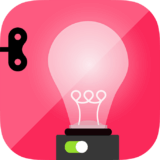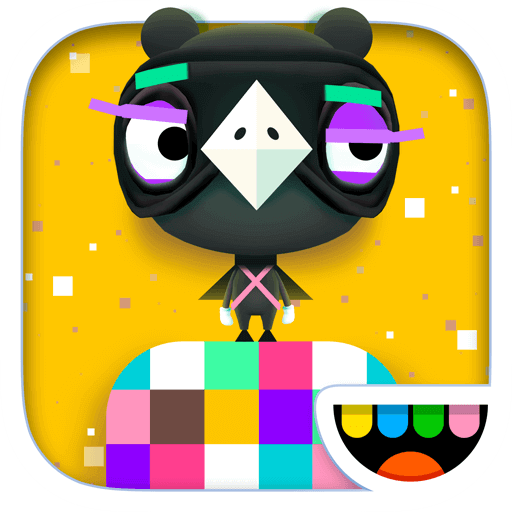Selecting high quality, educational and fun apps is no easy task. As Digital Learning Lead Librarian at Carnegie Library of Pittsburgh, I spend hours looking through Children’s Tech Review, School Library Journal and Hornbook relying on their app recommendations to share with our staff and the youth we serve. Many times an app we love at the Library disappears from the app store! Other times apps simply do not provide the high-quality engagement that we seek. If there is one good thing when it comes to the overwhelming amount of educational apps available, it is that we can be incredibly selective with the media we choose to use in classrooms and at the Library with children of all ages. We rely on policy and research for these selections, but also respect the interests of the youth in our spaces. These are some of our favorite apps for children in grades 3-5, many of which are completely free! Check out some of our STEM book lists to engage in conversation about technology in their lives.
The Everything Machine by Tinybop
$2.99
This app introduces children to a visual programming language with tons of inspiration and possibilities. Children can create real world interactive inventions with a tablet including picture swirlers and a snack snatcher catcher. The app and accompanying guide are available in 9 languages, and the developer often posts videos, lesson plans and book suggestions on their blog.
Hopscotch by Hopscotch Technologies
Free
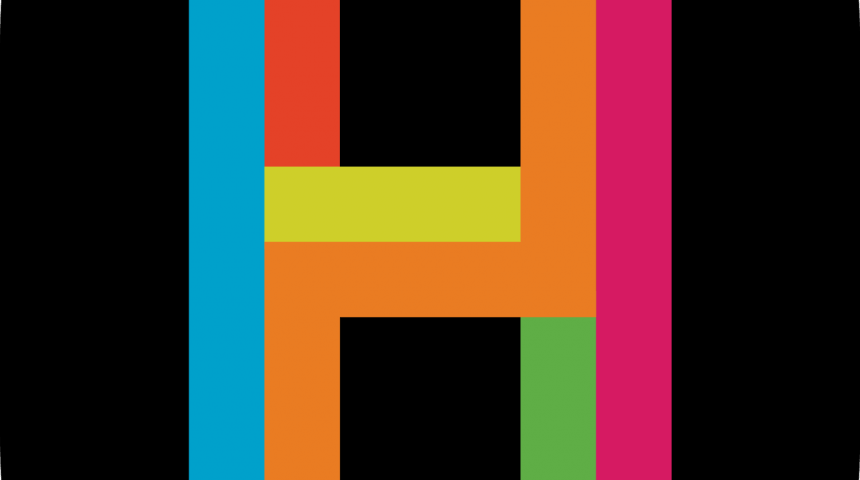
Whether kids just want to explore creative DIY games, learn to code or explore the creativity of coding Hopscotch offers digital literacy skills for all types of learners. The platform gives users the opportunity to combine their interests in an innovative experience using coding skills. Create and play your own games! Hopscotch offers a commitment to children’s privacy as well mentioning on their website, “No ads, ever. iKeepSafe has certified Hopscotch’s COPPA compliance and practices for kids’ protection and safety.” Media is best experienced through co-viewing to enhance the learning experience, but it is helpful for adults to research privacy and security for all apps.
The National Museum of African-American History and Culture by Smithsonian Institute
Free
Museum apps often provide a wonderful look into their collections and archives that many of us may will never have access to. The NMAAC free app provides both a compliment to a visit to the museum in Washington D.C. or a wonderful, interactive reference tool for children and adults. The app provides videos and the opportunity to deeply explore the museum’s exhibits from anywhere. The Smithsonian provides a range of free apps for the chance of an amazing learning opportunity without having to travel!
Free
Not an app but an amazing website for educators and adults to help with homework assignments or big school projects. This one stop shop offers free multimedia resources for topics for every class! The website can be searched by topic and users can select from activities to do at home, lesson plans for the classroom, video, interactive curriculum and information in a variety of formats for a diversity of learners. PBS Learning Media curates resources for children in preschool through high school. It’s a staff favorite to offer children an introduction to scientists out in the field or STEM concepts explained by favorite characters like Molly of Denali or Peg & Cat!
Free
So this is not technically an app, but a web based tool for individuals of all ages to learn to code. Despite the friendly interface and youthful graphics, the possibilities for using Scratch are limitless and engaging for the curious learner at any age. You can create games, develop your own instrument and even download extensions to use with an Arduino with supporting free lesson plans. Adults may find themselves exploring without their children.
Sound Uncovered by Exploratorium
Free
An interactive e-book with activities on every page! I have used this app countless times in STEM programs and always discover something new. Children can record and listen to their voice backwards, test their hearing and explore their senses, all while learning about the noises around us and how they are processed. Exploratorium offers a range of engaging and free apps with tons of interactive learning opportunities.
$2.99
It’s hard to choose just one app from Toca Boca. The developer definitely receives the kids’ choice award in our spaces as children and families explore the worlds provided in these apps. Toca Blocks is a fun introduction to game design with the opportunity for kids to design their own digital worlds, and play in them without coding. This is a great opportunity to get kids into coding and game design, and level up their skills with support from other computer programming apps.
Wizard School by Duck Duck Moose
Free
Great for children that want to know and do everything! Part encyclopedia, part art app and part digital classroom. This app does require an account creation with minimal information so parents should explore before using. Children can design furniture, explore videos and select countless interactive learning activities that blend hands on learning with support from e-resources.
Kristin is the Digital Learning Lead Librarian at Carnegie Library of Pittsburgh. She enjoys embroidery, feminist children’s literature and strong female protagonists! When not corralling robots at the Library you will find her hanging out with her dogs Iggy and Fritz.